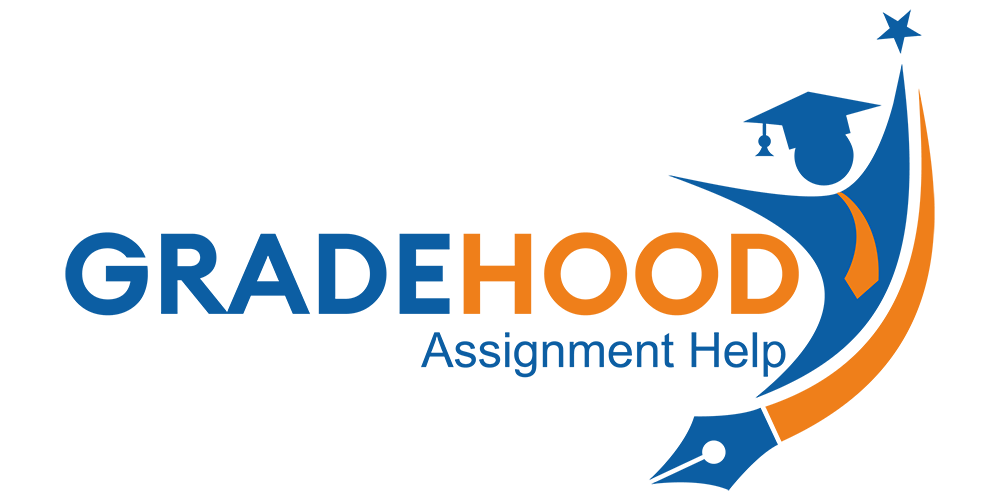So, you’ve got a MATLAB project. But one thing that is bothering you is where to even start. Well, first, you should know that this isn’t something only you are feeling. Almost every MATLAB user has been through the same, especially in the beginning. So, how do you deal with it? Well, you need to take it one step at a time. But what are those steps? Well, by the end of this guide, you will know.
1. Understanding Your Project Requirements
Before you even open MATLAB, take a minute. Read through the project instructions carefully. Sounds simple, but you’d be surprised how many people skip this and regret it later.
What exactly are you supposed to do? Are there specific requirements? What’s the final output supposed to look like? If anything seems unclear, don’t just guess, ask your professor or classmates. A quick question now can save you hours of frustration later.
2. Setting Up MATLAB
Alright, let’s get MATLAB up and running. Do you already have it installed? If not, check if your school offers a free student license. If that’s not an option, MATLAB has a free trial. Either way, get it set up before you go any further.
Once you open MATLAB, you’ll see a few key sections:
-
Command Window: Where you type and test commands.
-
Editor: Where you write and save scripts.
-
Workspace: Shows all your variables.
-
Command History: A log of everything you’ve run.
Take a few minutes to explore. Click around. Get comfortable. It’s no different than having a new phone and getting familiar with its features. In both scenarios, you’ll feel a lot more confident once you know where everything is.
3. Planning Your Approach
Jumping straight into MATLAB without a plan? Bad idea. Because will you ever try to cook knowing that you have not the recipe yet? You can but things are going to get messy. So, what you need is a recipe for your meal and a game plan for your MATLAB project.
Ask yourself yourself these questions:
-
What data are you working with?
-
What calculations or analysis do you need to perform?
-
How should the results be presented?
Jot down the steps. Maybe even sketch a quick flowchart. Trust me, spending 10 minutes planning now will save you a lot of headaches later.
4. Working with Data
Almost every MATLAB project involves data. Maybe your professor gave you a dataset. Maybe you have to find one yourself. Either way, the first step is figuring out what format it’s in, Excel, CSV, or text file? MATLAB can handle them all, but knowing what you’re dealing with makes things easier.
Once you load the data, check it. Are there missing values? Errors? If your data is messy, your results will be too. Clean it up now so you don’t have to troubleshoot later.
5. Writing Your MATLAB Script
Time to start coding! MATLAB scripts are just saved sets of commands that you can run whenever you need. Instead of typing everything manually into the Command Window, you write a script, save it, and run it in one go. Much better, right?
Start simple. Write and test one part at a time. And please, comment on your code! Future-you will thank you when you come back to this later and actually understand what you wrote.
6. Debugging and Troubleshooting
Think your script will work perfectly on the first try? Spoiler alert: it won’t. Bugs and errors are part of the process. But don’t panic! MATLAB gives you error messages for a reason, they actually tell you what’s wrong.
Some common issues:
-
Missing parentheses or typos.
-
Using the wrong variable names.
-
Trying to do math with incompatible data types.
Stuck? Try these:
-
Check Your Workspace: Are your variables what you expected?
-
Google It: MATLAB forums have answers to almost everything.
-
Get MATLAB Assignment Help: You can seek help from experts here.
Debugging isn’t failing. It’s just part of the learning process.
7. Visualizing Your Results
Seeing raw numbers is fine. But a well-made graph? And honestly speaking, that’s where your project really comes to life. Also, you don’t have to worry about anything as MATLAB makes it easy to create visualizations like line graphs, bar charts, and scatter plots.
Just make sure your graphs are clear. Label the axes. Add a title. If you have multiple data series, include a legend. A great plot doesn’t just look nice, it makes your findings easier to understand.
8. Refining and Testing Your Work
Finished your script? Great! Now, test it. Run it multiple times. Do the results make sense? Are they consistent? If something seems off, go back and tweak it.
Also, get a second opinion. Have a friend or classmate look it over. Fresh eyes can catch mistakes you might have missed.
And before you wrap up, double-check the project instructions one last time. You don’t want to lose points for forgetting a small requirement.
9. Preparing Your Submission
By this stage, you will be almost done. You will feel relief but there is something more to do. Now, let’s make sure you submit everything correctly.
Your professor will likely ask for:
-
Your MATLAB script (.m file)
-
Any data files used
-
A short report explaining your work
Before submitting, run your script one last time. And don’t go forward until you are sure it works flawlessly. If you’re submitting online or offline, you need to double-check that all the required files are included. Or all your hard work will mean nothing.
10. Learning from the Experience
You did it! Your first MATLAB project is complete. Take a minute to reflect, what went well? What was tough? What would you do differently next time?
Every project you complete makes you better at MATLAB. Not just the MATLAB project but anything that you are doing for the first time is always going to feel the hardest, but it gets easier. Keep practicing, keep learning, and don’t be afraid to experiment.
Final Thoughts
MATLAB seems complicated because it is. And when working on projects? That’s a whole different nightmare. But if you follow what has been shared in this blog, things are going to get better for you.
All you need to remember is that mistakes aren’t failures. They’re just part of learning. So the next time you get a MATLAB project, don’t stress.